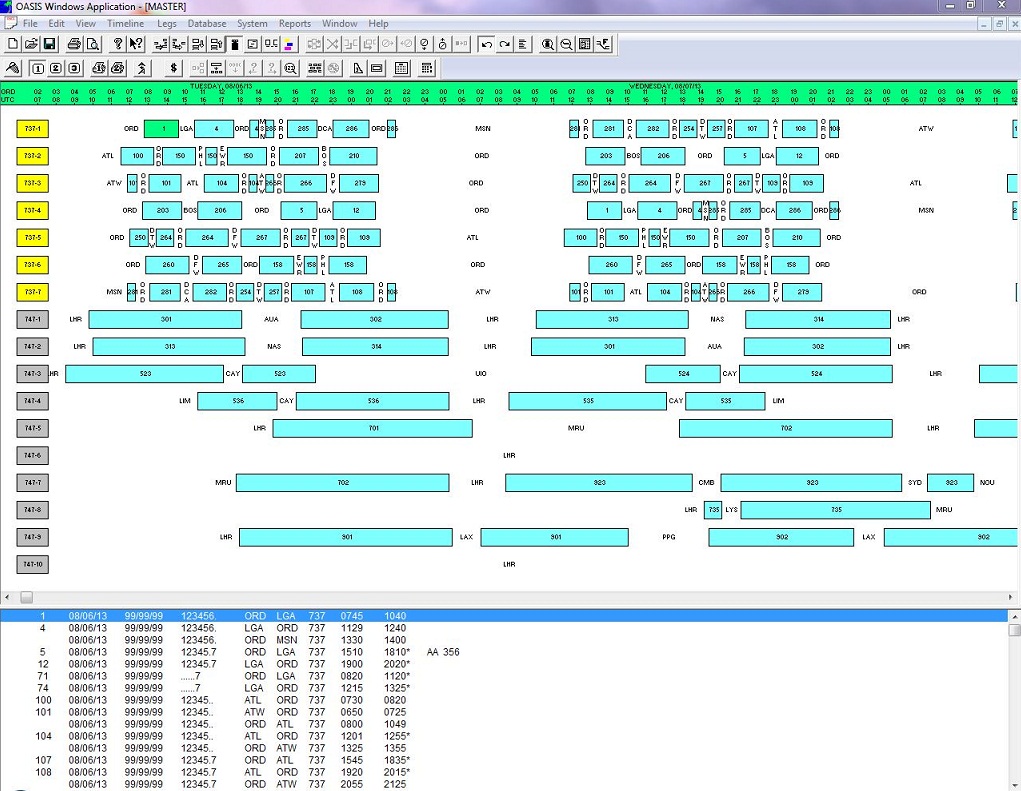Schedule
Flight Leg View
The essential flight information for all the flight legs in the schedule is displayed in a scrollable, adjustable window in the lower part of the screen.
You can change the times, dates, frequency, or any information in a leg, by clicking on a field in the leg. If you change the timing, the corresponding arrival or departure time will be changed based on existing block times in the data base. Or you can keep the existing block time.
To add a flight, click to the left of any flight. The new leg will be put in the proper sequence once you click the OK button. The arrival time, and departure time of the next leg, will be taken from the data base.
The leg listing window can be adjusted to take up as much of the display screen as you want.